![[Virginia Tech Department of Physics]](../../images/Mis/vtphyslogo2.gif)
Close-Up Camera
The close-up camera can be used for dispalying small demonstrations to a large classroom. Click here for a list of demonstrations that use the close-up camera.
The coaxial video cable should be inserted into the 'RCA' jack marked 'VIDEO' on the wall near the Crestron Controller. The Crestron Controller should be set to "Wall Video". The camera's remote control unit allows the camera to zoom in and out. There are many menu option such as manual focus, white balance, etc. that can be accessed by the remote control's menu button. Generally the automatic setting work fine but in some cases a manual control is require. See the notes on the particular demonstration that uses the camera for details on how to use the camera for that demonstration.
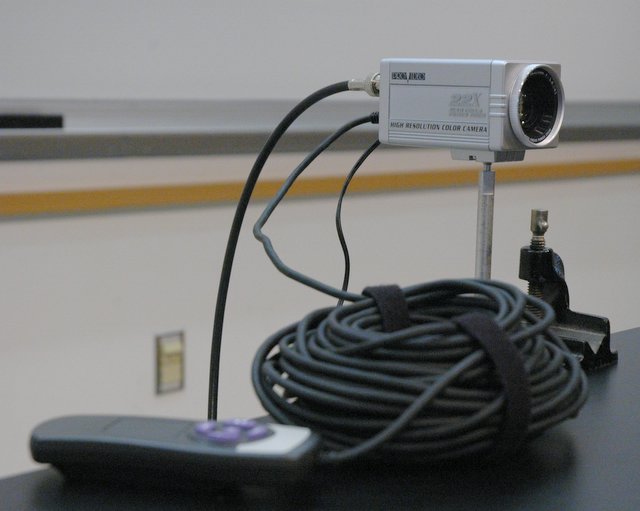

 Storage Location: I3.2 Demonstration room (CHEMP 130A) storage location map
Storage Location: I3.2 Demonstration room (CHEMP 130A) storage location map

![[HOME]](../../images/Mis/home.gif) Virginia Tech Physics
Virginia Tech Physics ![[PREV]](../../images/Mis/previous.gif) Lecture demo list
Lecture demo list
![[Virginia Tech Department of Physics]](../../images/Mis/vtphyslogo2.gif)
![[Virginia Tech Department of Physics]](../../images/Mis/vtphyslogo2.gif)
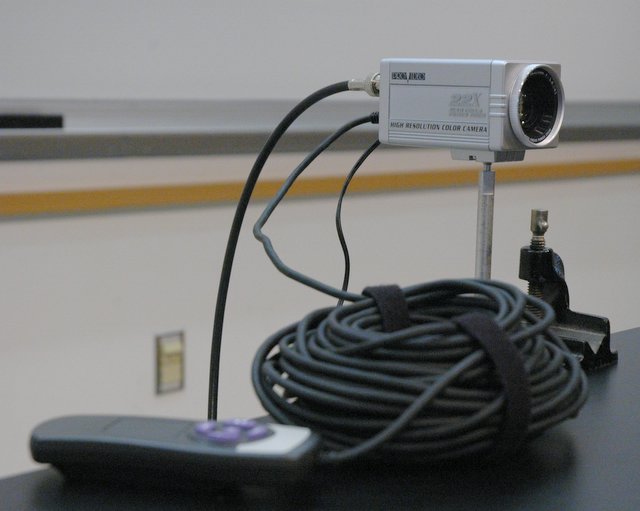

![]() Storage Location: I3.2 Demonstration room (CHEMP 130A) storage location map
Storage Location: I3.2 Demonstration room (CHEMP 130A) storage location map ![]()
Virginia Tech Physics
Lecture demo list