
Equipment List:
- LabPro Interface
- Motion Detector (DIG/SONIC 1) with:
- Motion Detector Cord
- Wooden Block to guard front of Motion Detector from cart.
- Cart Track with:
- Two Track Feet Brackets with two Track Feet in each.
- Two Endstops. (one for either end)
- Attached to the table with
- Elevation Clamp
- Rod - 45cm
- Universal Clamp - Medium
- Track Pulley
- Braided String
- Vernier Dynamics Cart with:
- One 500g Cart Mass attached with:
- Screw, Thumb-Verneir Cart Mounting Short
- Wing Nut
- One 500g Cart Mass attached with:
- Mass Hanger
- Mass Set with the following masses:
- 1 x 10g Mass
- 2 x 20g Mass
- 2 x 50g Mass
- 1 x 100g Mass
- 2 x 200g Mass
- 1 x 500g Mass
General class use:
- Loading...
Notes and tests:
- Make sure tracks are leveled.
- Start the Logger Pro file "Lab 4a.xmbl" in the Lab 4 folder of Class Notes. Make sure the switch on the motion detector is on the cart setting. Click "Collect" and move the cart in front of the motion detector to test if the movement of the cart is detected by the motion detector.
- Put the motion detector on the cart setting. You will need to make sure the motion detector is angled just right to create a smooth graph across the whole length of the track.
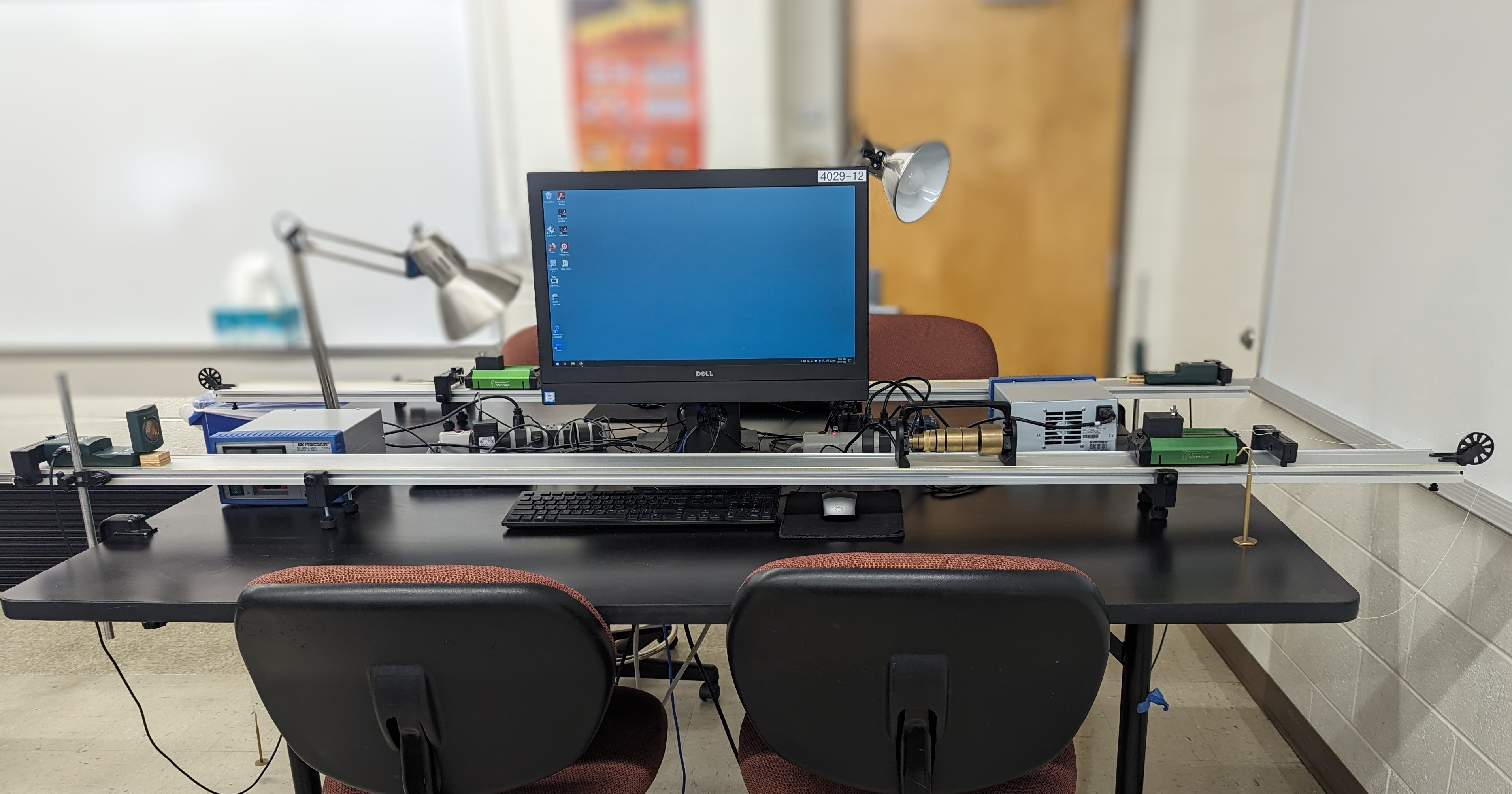
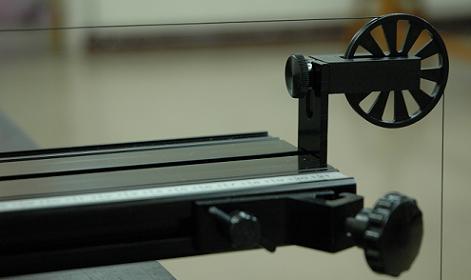



![[HOME]](https://www1.phys.vt.edu/~demo/images/Mis/home2.GIF)
![[PREV]](https://www1.phys.vt.edu/~demo/images/Mis/arrow2.GIF)
![[PREV]](https://www1.phys.vt.edu/~demo/images/Mis/arrow.GIF)
![[PREV]](https://www1.phys.vt.edu/~demo/images/Mis/arrownew.gif)