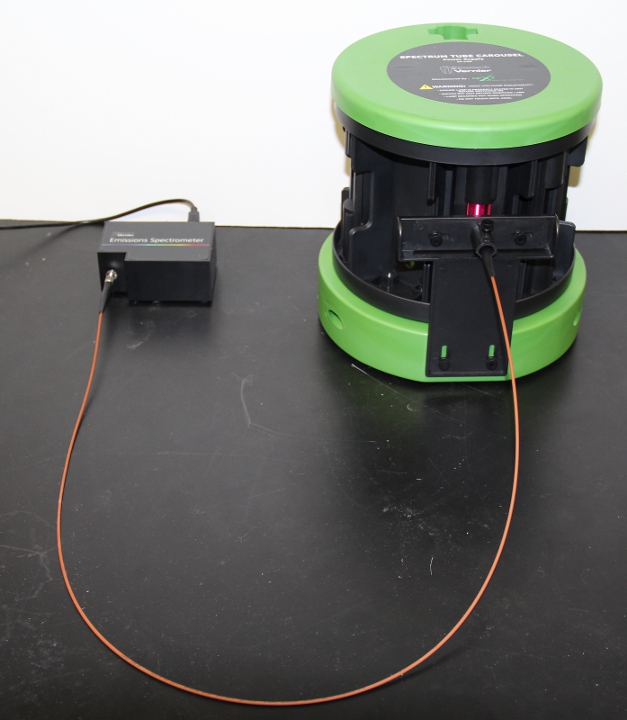
This needs to be replaced with a more fun image
Equipment List:
- Emissions Spectrometer
- USB Mini Cord
- Spectrum Tube Carousel
- Spectrum Tube Carousel AC Adapter
- Fiber Optic Cable Bracket
- Fiber Optic Cable
General Class use :
- Emission spectra poster (on wall in each room)
Notes and tests:
- Test that the tube is still functioning. IT should be a fiarly birght pink. If the color looks off, test a little more thoroughly than you would have.
- Open Logger Pro file on the desktop with the lamp on. Move the bracket's alignment around until you get the tallest peak possible.
- Once you have a tall peak, click the "rainbow button" in the top left of the screen and change the integration time to about 300. You should now see at least 3 distinct peaks. If you do not, the tube may need to be replaced.



![[HOME]](../../images/Mis/home2.GIF)
![[PREV]](../../images/Mis/arrow2.GIF)
![[PREV]](../../images/Mis/arrow.GIF)
![[PREV]](../../images/Mis/arrownew.gif)