
Annelise is excited for polarization!
Equipment List:
- LabPro Interface with:
- Light Sensor
- Light Sensor To hold the light sensor.
- Light Sensor Sheath
- Optics Track
- 3 x Polarizer
- 3 x Polarizer Holder
- Lens A (100mm)
- Light Source
- Light Source AC Adapterr
Notes and tests:
- Test that all light sources work.
- Clean lenses and polarizers with lens wipes
- Open "Polarization.cmbl" in the Lab 20 folder in class notes and test the light sensors.
- Check the alignment of the optical bench so that you read a decent amount of "lux" (on the order of 10,000) when the beam is focused right onto the light sensor.
- No need to be too over precise with the alignment since everything will get moved around quite a bit anyway. Just make sure the light can shine through all parts and register in the light sensor.


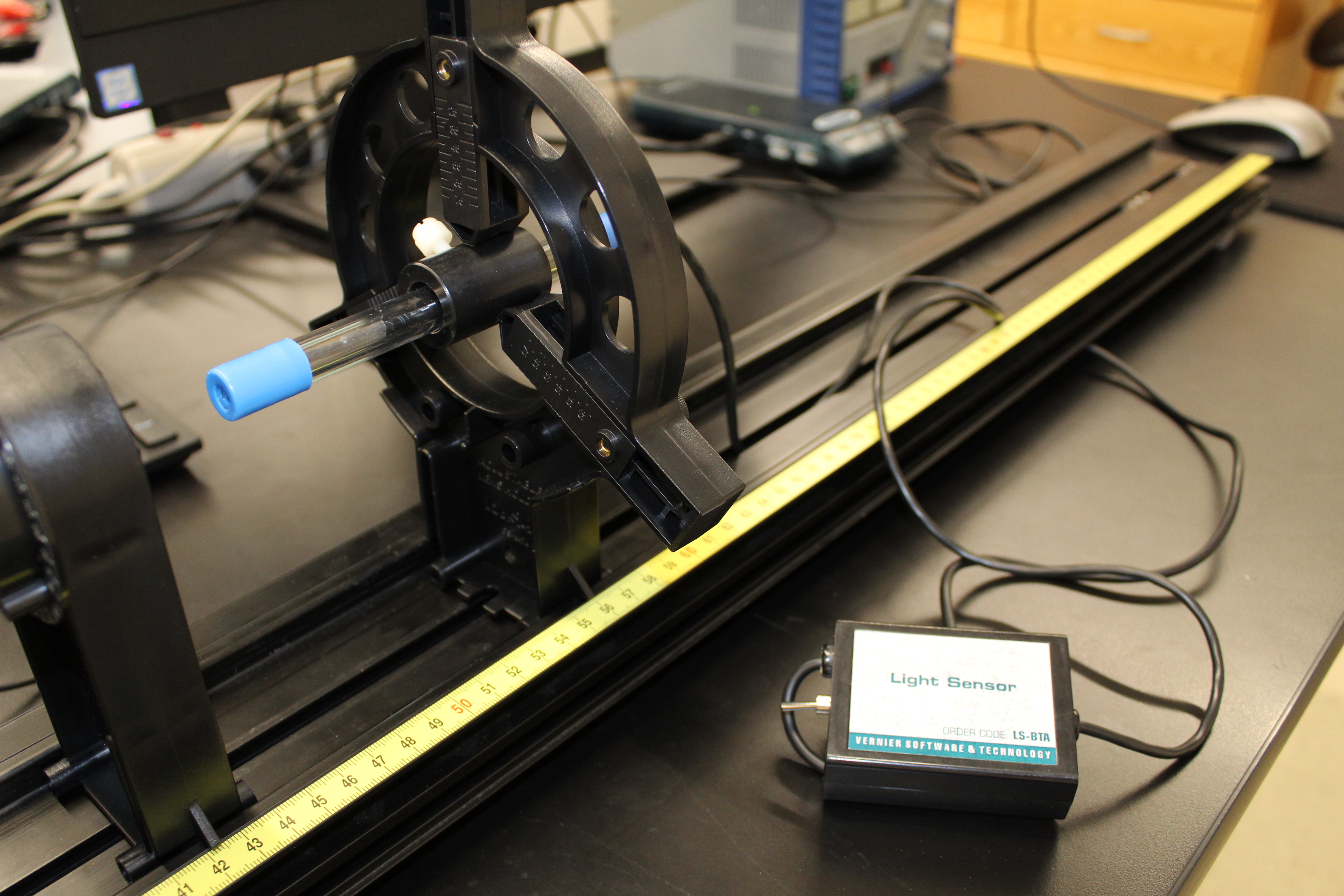


![[HOME]](../../images/Mis/home2.GIF)
![[PREV]](../../images/Mis/arrow2.GIF)
![[PREV]](../../images/Mis/arrow.GIF)
![[PREV]](../../images/Mis/arrownew.gif)