|
This note refers to how to use the circuit to demonstrate the phase shift that occurs in reactive circuits when a sinusoidal waveform drives the circuits.
The approximate values of the components in this circuit are:
R = 5 kΩ, C = 1 µF, and L = 1 mH.
The Tektronix TDS3014B oscilloscope is used to view the behavior of the circuit. The oscilloscope has four input channels and its display can be connected to the LCD projectors in the lecture room so that the entire class can view the display.
Set-up Instructions
- Attach the VGA video cable to the oscilloscope and to the input on the lecture table that is used for displaying a laptop computer. Configure the video switch to PC4. Configure the Crestron Controller to "Document Camera".
- Connect the BNC connector to the HI output of the function generator. Connect the Banana plug ends of the BNC connector to points A and D on the circuit.
- Connect a BNC-Banana plug connector to CH1 and points C and D on the circuit.
- Connect a BNC-Banana plug connector to CH2 and points A and D on the circuit.
- Connect a BNC-Banana plug connector to CH3 and points B and D on the circuit.
|
  |
| |
Operational Instructions to display the phase shift due to the capacitive reactance. |
| |
- Set the frequency on the function generator to 100Hz
- Recall the preprogrammed set-up #1 by pressing the SAVE/RECALL button
- pressing the “Recall Saved Setup” menu button on the bottom of the display
- pressing “Setup 1” menu button on the right side of the display
- Press the MENU OFF button in the lower right hand corner of the display
- the oscilloscope display should look like the image below
Note in the image below that the two cursors on the oscilloscope show the time delay between the current and voltage across the capacitor to be 2.52 ms. This is very nearly the 2.5 ms expected for a 90 degree phase shift in 100 Hz signal. It is clear in the image that the current (in yellow) reaches a maximum before the voltage across the capacitor (in red). |
The oscilloscope settings are as follows so you can set up the oscilloscope manually
- CH1, CH2, CH3 set at 2 v/div
- The sweep rate at 2ms/div
- CH1 on, CH2 off, CH3 off
- MATH on, (in red) is set to display CH2-CH3, which is the voltage across the capacitor.
- CH1 (in yellow) displays the voltage across the resistor which is proportional to the current flowing in the circuit.

|
| |
Operational Instructions to display the phase shift due to the inductive reactance. |
| |
- Set the frequency on the function generator to 10 kHz
- Recall the preprogrammed set-up #2 by
- pressing the SAVE/RECALL button
- pressing the “Recall Saved Setup” menu button on the bottom of the display
- pressing “Setup 2” menu button on the right side of the display
- Press the MENU OFF button in the lower right hand corner of the display
- the oscilloscope display should look like the image below
Note in the image below that the two cursors on the oscilloscope show the time delay between the current and voltage across the capacitor to be 25.2 µs. This is very nearly the 25 µs expected for a 90 degree phase shift in 10 kHz signal. It is clear in the image that the voltage across the inductor (in red) reaches a maximum before the current (in yellow). |
The oscilloscope settings are as follows so you can set up the oscilloscope manually
- CH1, CH2, CH3 set at 2 v/div
- The sweep rate at 2µs/div
- CH1 on, CH2 off, CH3 off
- MATH on, (in red) is set to display CH3-CH1, which is the voltage across the inductor.
- CH1 displays (in yellow) the voltage across the resistor which is proportional to the current flowing in the circuit.
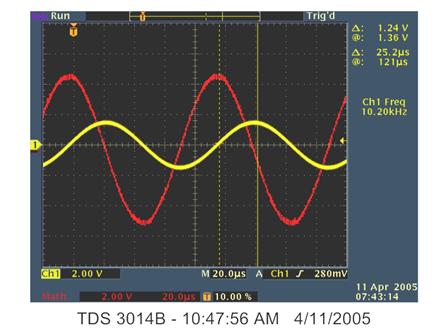
|
![[Virginia Tech Department of Physics]](../../images/Mis/vtphyslogo2.gif)
![[Virginia Tech Department of Physics]](../../images/Mis/vtphyslogo2.gif)


![]()