![[Virginia Tech Department of Physics]](../../images/Mis/vtphyslogo2.gif)
Video Switch
How to select various A/V options, including the video switch on the lecture table.
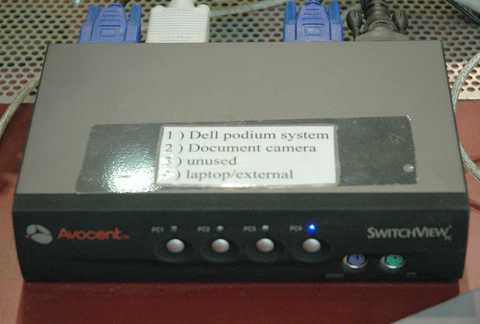
- Select from the Crestron control panel the Right Instructor monitor to be displayed either on the left, right or both video projectors.
- Select the video input on the lecture table to use the desired input device.

![[HOME]](../../images/Mis/home.gif) Virginia Tech Physics
Virginia Tech Physics ![[PREV]](../../images/Mis/previous.gif) Lecture demo list
Lecture demo list
![[Virginia Tech Department of Physics]](../../images/Mis/vtphyslogo2.gif)
![[Virginia Tech Department of Physics]](../../images/Mis/vtphyslogo2.gif)
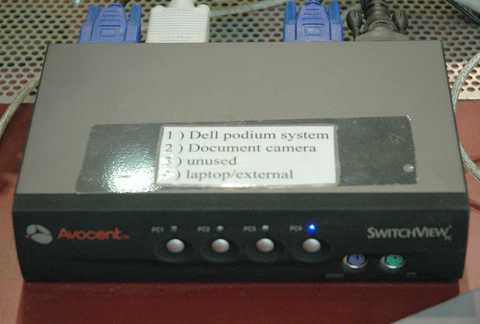
![]()
Virginia Tech Physics
Lecture demo list