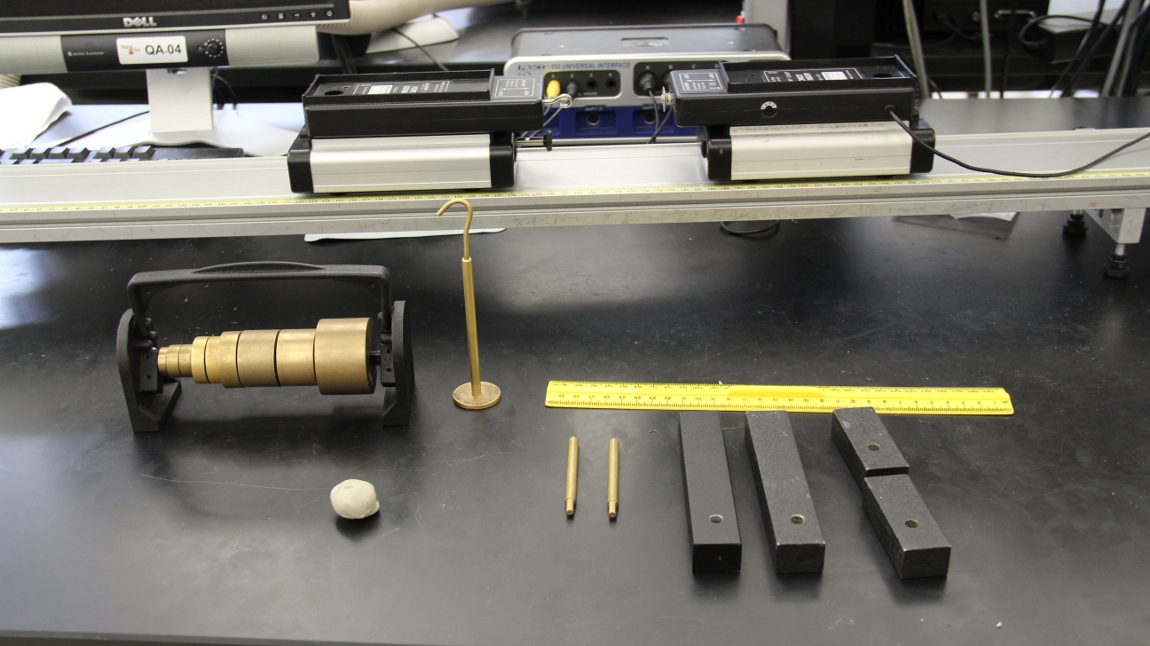
Transition notes:
- Sweepy sweepy the tables!
- The following items from the previous lab (2305 lab 6) can stay:
- Medium Universal Clamp
- Elevation Clamp
- Force Probe
- Force Probe Hook
- Hanging Mass Set
- 50g Mass Hanger
- Motion Detector (PASCO)
- Motion Detector Cord (PASCO)
- 45cm Rod
- Smart Cart Red
- Cart Track
- 3 x Track End Stop
- 4 x Track Feet
- 2 x Track Feet Bracket
- Screw, Thumb - Long Track
- Screw, Thumb - Short Track
- Track Angle Indicator
- Small Plumb Bob
Equipment List:
- 850 Interface
- USB-mini USB cord
- 30 cm ruler
- Cart Track
- 3 x Track End Stop
- 4 x Track Feet
- 2 x Track Feet Bracket
- 5 x Screw, Thumb - Long Track
- 2 x Screw, Thumb - Short Track
- Track Angle Indicator
- Small Plumb Bob
- Elevation Clamp
- Universal Clamp Medium
- Smart Cart - Red
- Smart Cart - Blue
- 2 x Smart Cart - Charging Cord
- 2 x Cart Mass - 250 g
- 2 x Cart Mass - 500 g
- 2 x Force Probe
- 2 x Force Probe Hook
- 2 x Brass Posts
- 45cm Rod
- Hanging Mass Set with the following masses:
- 1 x 10g Mass
- 2 x 20g Mass
- 2 x 50g Mass
- 1 x 100g Mass
- 2 x 200g Mass
- 1 x 500g Mass
- 50g Mass Hanger
- Bumper Accessory Bracket with the following attachments:
- Bumper Spring - Heavy
- Heavy Spring
- Rubber Stopper #1
- 2 x Clay Holder
- 2 x Rubber Bumper
- 2 x balls of Clay (100 grams) in a ziptop bag
- Scale
![[Virginia Tech Department of Physics]](../../images/Mis/vtphyslogo2.gif)
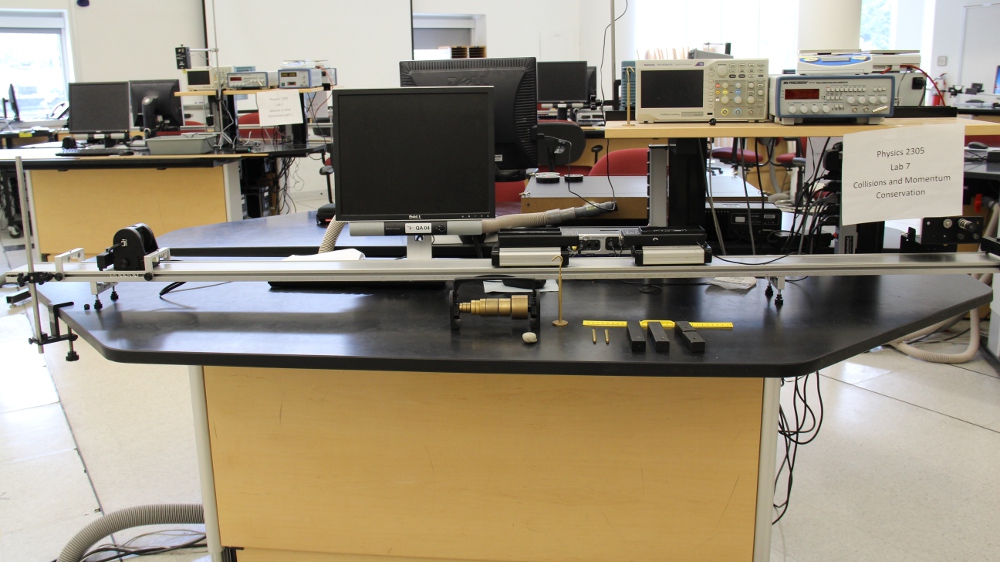




![[HOME]](../../images/Mis/home2.GIF)
![[PREV]](../../images/Mis/arrow2.GIF)
![[PREV]](../../images/Mis/arrow.GIF)
![[PREV]](../../images/Mis/arrownew.gif)