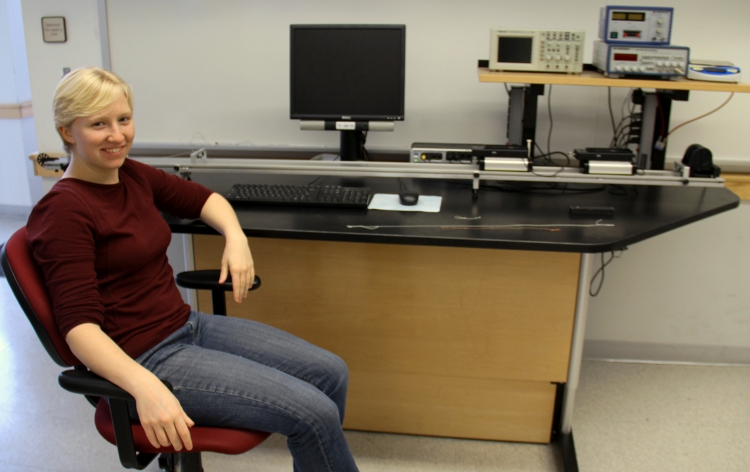
Transition notes:
- Put away all of the equipment except the Large Universal Clamp
- Sweepy sweepy before it's too late!
- If the track was left out, pull it forward and secure it in place.
Equipment List:
- 850 Interface with the following sensors:
- Motion Detector with
Motion Detector Cord.
yellow plug DG1, black plug DG2 - Force Probe with hook mounted on Dynamics Cart[Plunger Cart] (Analog A)
- Force Probe with hook mounted on Collision Cart(Analog B)
- Full constructed Cart Track with attached
- Track Angle Indicator
- Track Pulley
- 45 cm rod
- Medium Universal Clamp
- 1.75m String
- 0.75m String
- Copper Wire
- Hanging Mass Set with the following masses:
- 2 x 2g mass
- 1 x 5g mass
- 1 x 10g mass
- 2 x 20g mass
- 2 x 50g mass
- 1 x 100g mass
- 2 x 200g mass
- 1 x 500g mass
- 50g Mass Hanger
- Friction Pad Screw attached to the dynamics [Plunger] Cart
- Electronic Balance 1g readability
Notes and tests:
- Level the tracks.
- Start the test file “2305 Lab 4 test.cap” in the 2305 Test files. Move a cart back and forth in front of the motion detector, and push and pull on both force probes. Make sure the graphs reads position and Force correctly.
- The track should be set up so that the measuring tape is toward the front of the table. The track should be set back from the front of the table about half the depth of the table.
- The elevation clamp and the pulley should be on the left side of the table.
- The track pulley should be in it's higher setting so that it does not need to be flipped upside-down.
- No friction pads are used in this lab.

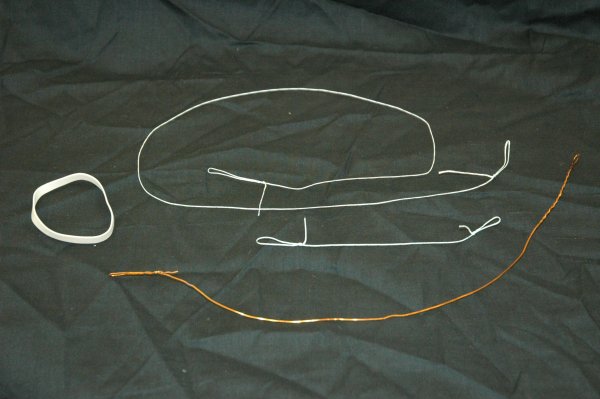
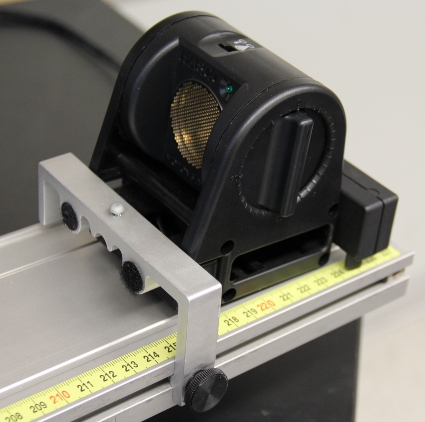
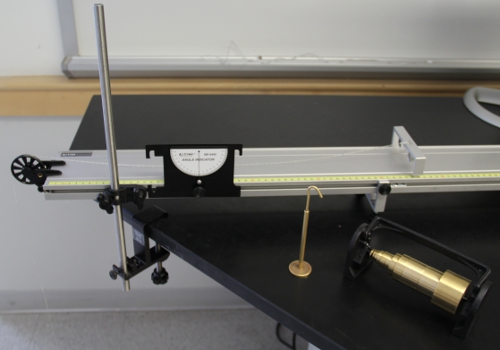
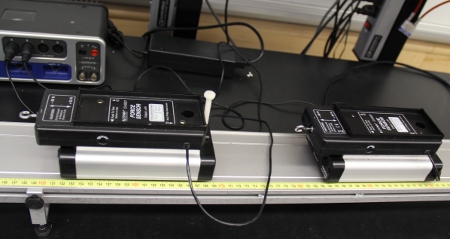


![[HOME]](http://www1.phys.vt.edu/~demo/images/Mis/home2.GIF)
![[PREV]](http://www1.phys.vt.edu/~demo/images/Mis/arrow2.GIF)
![[PREV]](http://www1.phys.vt.edu/~demo/images/Mis/arrow.GIF)
![[PREV]](http://www1.phys.vt.edu/~demo/images/Mis/arrownew.gif)