


| Back to Tools By: Carter Chamberlain |
DESCRIPTION:
The following Java applet is used to find the best model to fit the observed ion column densities. Given the observed column densities and uncertainties for several ions, the applet calculates a chi-squared grid for the possible models, and finds the best one or two ionization parameter solutions.CONTROLS:
Data Input
The panel labeled "Ion" contains the observed column densities and uncertainties for each ion. Enter the measurements into the text boxes corresponding to each ion, and hit Enter to update the plot.Note: The column densities are initially set at 1013 ± 1012 cm-2
The data will be in either linear or log scale depending on the setting in the "Data" panel.
Note: The linear scale is in units of 1012 cm-2
Adjusting Values
If you click and drag a contour in the plot, you will adjust the observed column density for that ion.The behavior of that adjustment will depend on the option selected in the "Errors" panel. There are three modes:
- LINEAR FIXED: This will cause the errors to remain fixed at their constant values.
- LOG FIXED: This will cause the errors to remain fixed at a constant ratio of the current measurement.
- LIMITS FIXED: This will cause the upper and lower limits of the measurement to remain fixed.
Changing the View
There are three modes to use for changing the view, each of which requires you to press and hold a particular key while dragging the plot with the mouse:- PAN: Holding the SHIFT key will allow you to move the entire plot to the left or right (or up or down).
-
ZOOM: Holding the CTRL key will scale the plot from the center of the view, effectively zooming in or out of the middle of the screen.
Caution: If you start dragging from the center of the plot, the view will zoom quite rapidly,
so it is best to begin dragging between the center and the edge of the plot. -
SCALE: Holding the ALT key (or both CTRL and SHIFT) will scale the view from the edge of the plot.
For example, if you start dragging from the left half of the plot, it will scale the view while keeping the left edge fixed.
COPYRIGHT:
This page and program was created by Carter Chamberlain for the Quasar Outflow group, led by Dr. Nahum Arav, at Virginia Tech.
Project codename: NVUPlot
Maintained by the Virginia Tech Quasar Outflow Group. Please cite responsibly.